I got a remote sensor log viewer up and running, so you can live view the tail end of a log for individual sensors, or download all logs off all selected sensors and review them later.
I have also added threading to all HTTP downloads (logs + Databases) and Reports. Reports generate a lot faster now! I also made a minor change to HTTP downloading, which places the end IP oct at the start of the file for easier sensor identification on files.
Many parts of the programs are looking better and better, but there are some, like the network commands code, that just looks… lacking. I have off and on been thinking about how to re-work my 30 or so ‘if + elif’ statements to check what command to run. There must be a way to objectify the code, so it doesn’t look like a run on sentence… nothings coming to mind though, but then again, I haven’t eaten this morning yet… so maybe I’ll do that and re-think it over.
I should really start working on the help file for the Control Center, since its starting to stabilize and there are enough core features I can document. I would like to find a decent template file to use for my help files, since my versions are… also lacking. That being said, they do get needed information across, in a non overwhelming way, they could just use a bit more “zing”.
On the learning side of things, I’m pretty happy with progress. I have learned a LOT of programing concepts and python libraries over a decently short amount of time. As I go, and re-use some of those library and programing concepts, things just seem more “obvious” in how it all works together. When I first start on something new, I often pause on how to work it into my existing code, but once it’s there, it seems soo much easier re integrate into other sections. After the 3rd or so time, I then start seeing how to refactor the code to be shorter, more obvious in function or more effective.
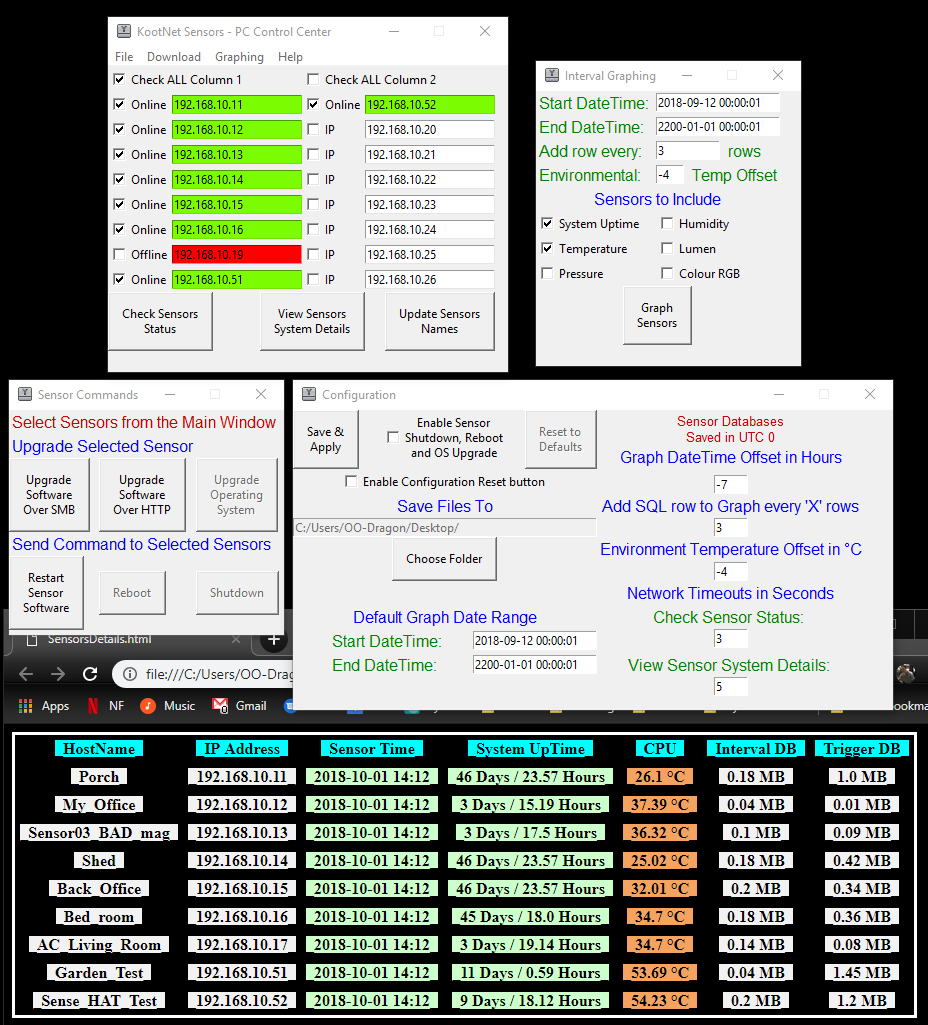
Recent Comments