Things are going very well on the Ethernet Tester front. I might have to change the name because technically, the testers can test all kinds of networks, not just Ethernet, especially since it can install on Ubuntu, but I’ll think about that later.
So to start, I’ll list what works. For hardware, the WaveShare 2.7″ E-Ink (both versions) works well, same for the Installer Script. Some of the HTTP sections still need work, but most are operational.
- HTTP Portal
- Working
- MTR / iPerf 3 Tests (Run & View)
- Primary Configuration
- Hardware Configuration
- Online Upgrades
- Power Commands (Restart + Shutdown)
- Not Working
- Ethernet & Wireless Configurations
- Working
The Testers automatically save every test run into text files on the computer itself, under the test_results folder in the program’s install folder (/opt/kootnet-something-or-other directory). Each text file also has half an epoch timestamp at the end, so you can figure out which was the most recent run. I’ll later be adding a section in the HTTP portal to review past results in the near future.
Here’s a picture to illustrate some of the progress on the HTTP portal.
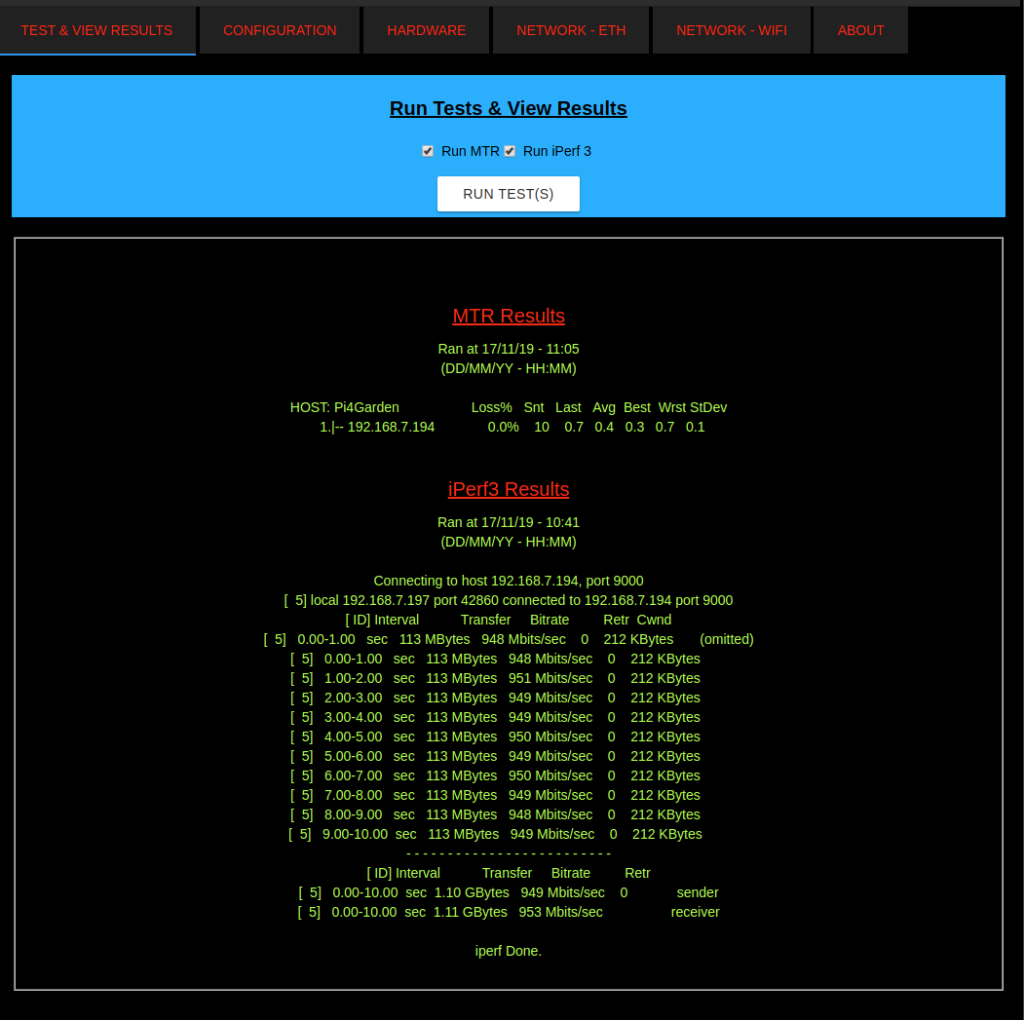
I tried to run these tests and see the results on 2.7″ waveshare display but the display is not working at all.
all the libraries are already installed.
Did you enable the display in the web interface under Configurations -> Optional Hardware?