I mentioned before that I would post my code, which I will indeed post, but the more I thought on it, the more I realized I should probably choose a license model for the program now, before actually posting any code.
To this end, I have decided on the GNU GPL Version 3. I am 100% for sharing and making sure it stays free for anyone who thinks its useful and wants to use it. If it ends up being used by a company with money, I would sure appreciate funds to continue development and get a few research stations going. I'm also very much open to adding pretty much any sensor to the units, if you send me a few for testing.
I'm going to work on the Installer and install scripts for the next few days, so that people can easily get this up and running to try out. Of course the hardware is still needed to be effective, but I'll be sure to include a section in the Help Menu of the PC program, that will help you make your own sensor unit. Ultimately I would like to give people the ability to digitize the world around them easily, to find out all kinds of Cool stuff. You never know what you'll find after visualizing the data in different ways.
I'm thinking I might have something usable by the beginning of September, 2018. That doesn't mean bug free or pretty, but it will be usable!
I have already spent a bit of time on the PC installer. I have been updating my hard coded locations in the program to system variables, so it can be installed and run from any windows computer (Will have to double check if the system locations work in Linux too). It has just passed being usable on a different computer after running the installer. The installer puts a folder of Python 3.7 in the app directory and the shortcuts link directly to it, running the script. The sensor installers are already working fairly well, but I would like to customize it to ask for certain variables upon running it, so its a one stop shop to configure and install.
I'll post the update log in a later post.
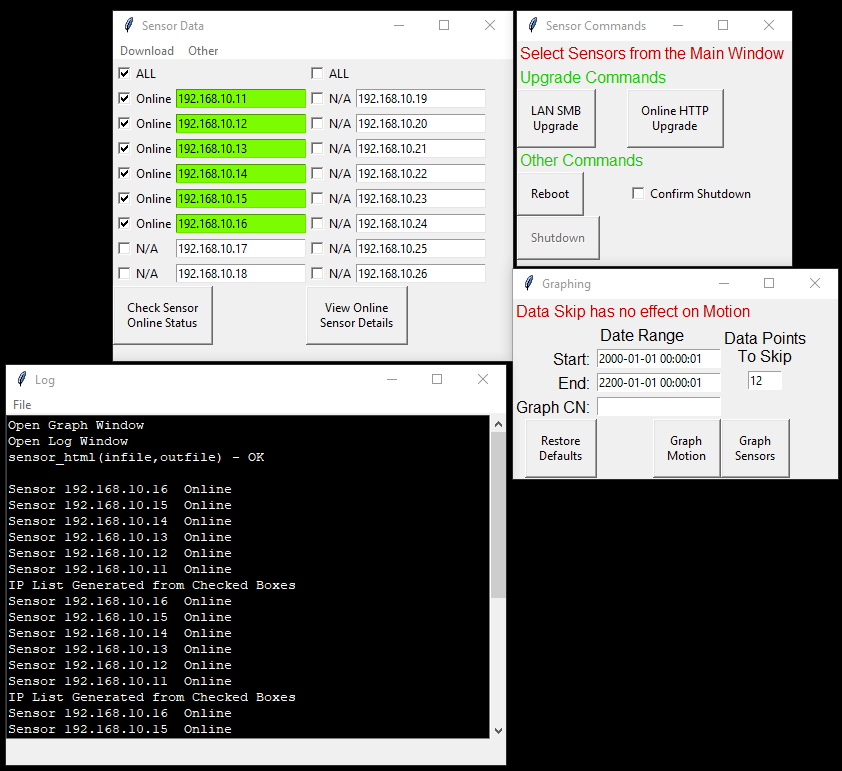
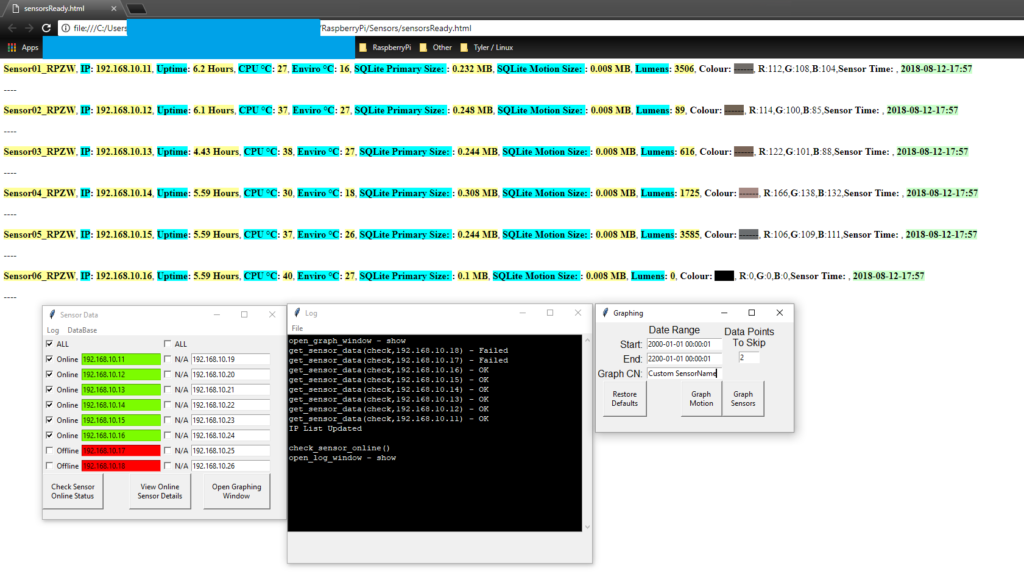



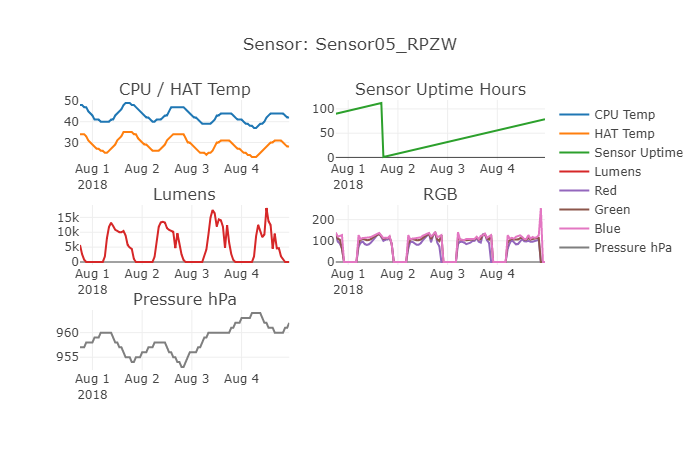
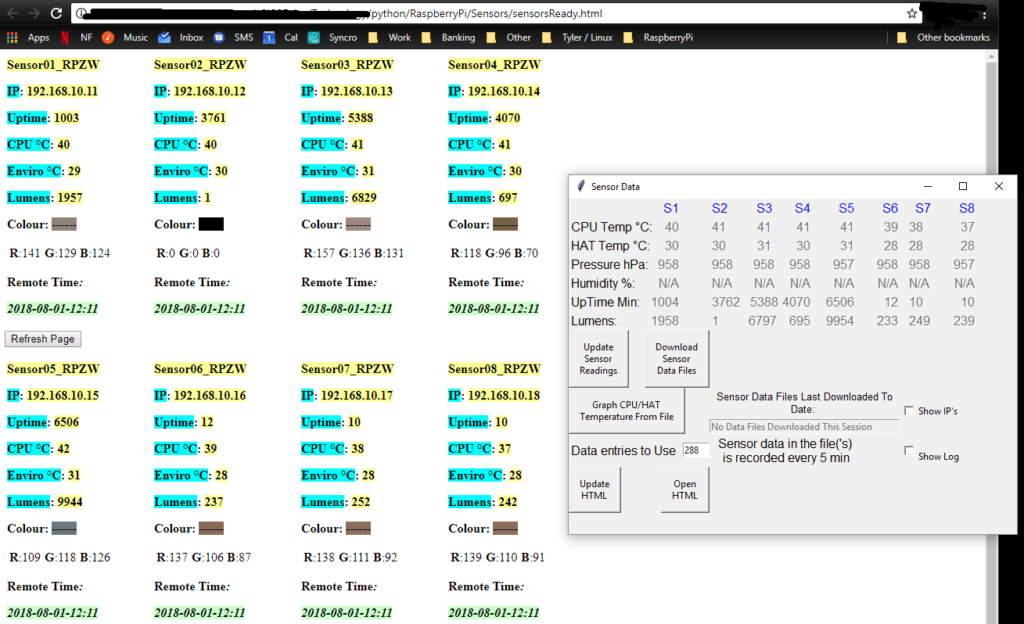
Recent Comments